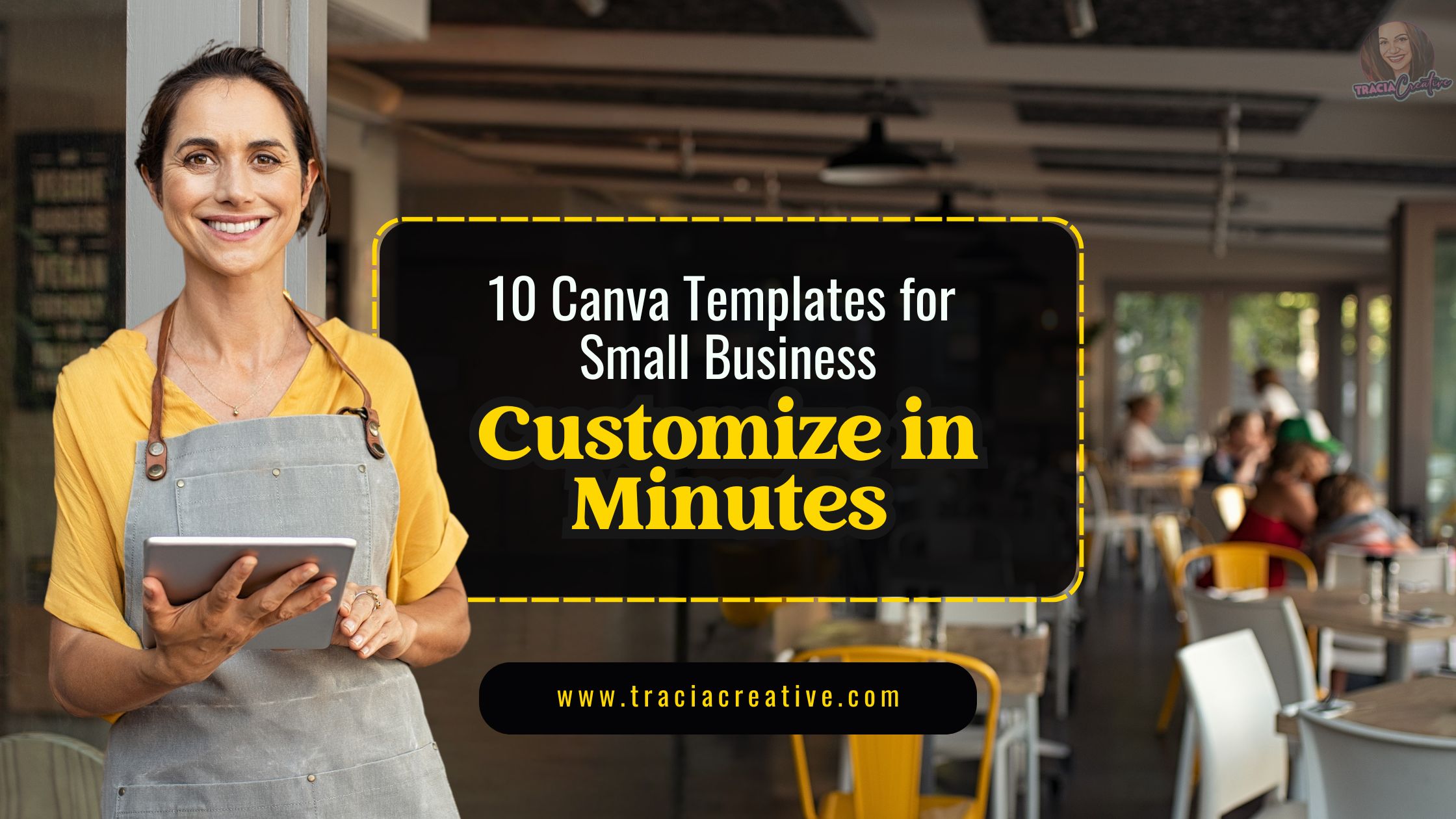Design Made Simple for Busy Entrepreneurs
Are you juggling a million tasks as a small business owner? Between client work, bookkeeping, and trying to maintain some work-life balance, creating professional-looking designs probably falls to the bottom of your priority list. Yet in today’s visually-driven world, Canva templates for small business needs have become essential, not optional.
The good news? You don’t need a design degree or expensive software to create stunning visuals for your brand. With customizable Canva templates for small business owners, you can transform your marketing materials in minutes, not hours. These drag-and-drop templates are specifically designed to help entrepreneurs like you create professional-looking content without the steep learning curve.
In this guide, we’ll explore ten must-have Canva templates for small business branding that you can customize quickly, helping you reclaim your time while still looking polished and professional. Let’s dive in!
Why Canva Templates Are a Small Business Game-Changer
Before we explore specific templates, let’s understand why Canva templates for small business use have become so popular:
From Hours to Minutes: Time-Saving Magic
As a small business owner, your time equals money. Canva templates for small business marketing eliminate starting from scratch, providing professional frameworks you can adapt in minutes. This means creating consistent, high-quality visuals without sacrificing hours better spent serving clients or developing your products.
Professional Results Without the Design Skills
Not everyone has an eye for design or technical expertise. Canva templates for small business branding feature expertly designed layouts with proper spacing, typography, and visual hierarchy already built in. The intuitive drag-and-drop interface means anyone can achieve professional results, regardless of design background.
Brand Consistency Made Simple
Consistent branding builds recognition and trust. Canva templates for small business can be customized with your colors, fonts, and logos, then saved as brand templates. This ensures all your materials maintain visual consistency, strengthening your brand identity with every customer interaction.
Budget-Friendly Design Solution
While hiring a professional designer is ideal for core brand elements, it’s not always feasible for day-to-day needs. Canva templates for small business owners offer an affordable alternative that delivers professional quality without the ongoing expense of design services.
Now, let’s explore ten essential Canva templates for small business needs that will elevate your brand and save you precious time.
Essential Canva Templates for Small Business Success
1. Social Media Posts That Stop the Scroll
In the crowded social media landscape, your Canva templates for small business social posts need to capture attention fast. The right templates make this process quick and effective.
Instagram Carousel Templates
Carousel posts receive higher engagement than single images, allowing you to tell a more complete story about your products or services.
Quick Customization Tips:
- Replace stock photos with authentic images of your business or products
- Update text to reflect your unique voice and message
- Apply your brand colors throughout all slides for consistency
- Add your logo subtly in the same position on each slide
- Include clear calls-to-action like “Swipe for more tips” or “DM us for details”
Pro Tip: Create content in batches by customizing multiple social templates at once, saving them in your brand folder for quick access throughout the month.
2. Business Cards That Make Lasting Impressions
Despite our digital world, physical business cards remain powerful networking tools and perfect applications for Canva templates for small business branding.
Modern Minimalist Cards
Clean, uncluttered designs communicate professionalism and make your essential information easy to find.
Quick Customization Tips:
- Update with your contact details and social handles
- Add a QR code linking to your website or scheduling page
- Select fonts that align with your brand guidelines
- Consider unique finishing options like rounded corners or specialty paper
Pro Tip: Create multiple versions of your business card for different contexts—a standard version with all contact details and a simplified version for quick connections at networking events.
3. Eye-Catching Flyers and Posters
When promoting events, sales, or new services, well-designed flyers capture attention and communicate essential information quickly.
Event Promotion Templates
Canva templates for small business events are designed to highlight crucial details while creating excitement.
Quick Customization Tips:
- Feature your event name prominently at the top
- Ensure date, time, and location are clearly visible
- Include pricing information and what’s included
- Add a compelling event description highlighting benefits
- Incorporate a QR code for instant registration
Pro Tip: Remember the “5-second rule”—your key message should be understandable within five seconds of viewing. Prioritize visual hierarchy to guide the viewer’s eye to the most important information first.
4. Infographics That Simplify Complex Information
Infographics transform data, processes, or complex information into visually engaging formats that are easier to understand and remember.
Data Visualization Templates
These Canva templates for small business analytics help transform statistics into compelling visual stories.
Quick Customization Tips:
- Replace placeholder data with your own statistics
- Use consistent colors to group related information
- Simplify complex data—focus on key takeaways
- Add your sources at the bottom for credibility
- Include your logo and website to increase brand recognition
Pro Tip: After creating an infographic, repurpose it across multiple platforms—share it on social media, include it in newsletters, and use sections as standalone graphics for presentations.
5. Professional Email Headers
Email remains one of the most effective marketing channels, and a well-designed header instantly elevates your communications.
Modern Email Header Templates
These Canva templates for small business emails create visual consistency across your marketing campaigns.
Quick Customization Tips:
- Keep dimensions appropriate for email viewing (600-650 pixels wide)
- Position your logo prominently for instant brand recognition
- Include a tagline that reinforces your value proposition
- Ensure text remains readable when viewed on mobile devices
- Maintain adequate contrast between text and background
Pro Tip: Create a set of email header templates for different purposes—newsletters, announcements, thank you messages—and save them in your brand kit for consistent, quick access.
6. Impressive Presentations and Pitch Decks
Whether pitching to potential clients or presenting at events, professional presentation templates help you communicate effectively.
Pitch Deck Templates
These Canva templates for small business pitches are specifically designed to help you present your ideas to potential clients or investors.
Quick Customization Tips:
- Replace placeholder text with concise, impactful statements
- Limit text to key points—aim for 5-7 bullet points per slide
- Add compelling data visualizations to support your claims
- Include case studies or testimonials as social proof
- End with a clear call-to-action slide
Pro Tip: Design your presentation for the back row—use high contrast colors, large readable fonts, and simple graphics that will be visible even to audience members furthest from the screen.
7. Professional Reports and Proposals
Well-designed reports and proposals communicate credibility and attention to detail, critical factors when presenting information to clients.
Business Proposal Templates
These Canva templates for small business proposals help structure your offerings in a visually appealing format.
Quick Customization Tips:
- Create a compelling cover page with the client’s name
- Include an executive summary highlighting key benefits
- Use consistent formatting for pricing tables
- Add client testimonials as social proof
- End with clear next steps and contact information
Pro Tip: Create a custom color palette within Canva that matches your brand guidelines exactly. Apply this palette to all your reports and proposals for consistent branding.
8. Lead-Generating Ebooks and Guides
Ebooks and downloadable guides serve as powerful lead generation tools while establishing your authority in your industry.
Ebook Cover Templates
An engaging cover design is crucial for encouraging downloads of your Canva templates for small business educational content.
Quick Customization Tips:
- Create a compelling title that promises clear benefits
- Use subtitle text to elaborate on what readers will learn
- Select imagery that resonates with your target audience
- Position your logo subtly, typically at the bottom
- Choose fonts that are both attractive and readable
Pro Tip: When designing multi-page documents, create a simple style guide first—defining heading styles, body text, and page number placement. This ensures consistency throughout even lengthy documents.
9. Engaging Newsletter Templates
Regular newsletters help you stay top-of-mind with clients and prospects while providing valuable information.
Monthly Update Newsletter Templates
These Canva templates for small business communications provide a structured format for sharing company news and updates.
Quick Customization Tips:
- Create a consistent header with your logo and newsletter name
- Organize content into clearly defined sections
- Include a mix of text and images for visual interest
- Add clickable buttons for important calls-to-action
- Include social media icons and contact information
Pro Tip: Design your newsletters with a modular approach—creating interchangeable content blocks that can be rearranged depending on each issue’s focus. This allows for variety while maintaining visual consistency.
10. Cohesive Social Media Profile Graphics
Your social media profiles serve as digital storefronts, and coordinated graphics reinforce your brand identity.
Profile and Cover Photo Templates
These Canva templates for small business social profiles help create coordinated visuals across different platforms.
Quick Customization Tips:
- Ensure your logo is clearly visible in profile pictures
- Create cover photos that communicate your value proposition
- Use consistent imagery themes across all platforms
- Check that text remains readable on mobile devices
- Consider creating seasonal variations for special promotions
Pro Tip: Create a complete social media graphics package all at once, saving each element in your brand kit. This ensures consistency across platforms and saves time when launching new profiles.
Your Canva Template Strategy: Implementation Tips
Now that we’ve explored these ten essential Canva templates for small business needs, let’s discuss how to implement them effectively:
1. Set Up Your Brand Kit First
Before customizing any templates, establish your brand kit with:
- Your exact brand colors (using HEX codes)
- Your logo files (with transparent backgrounds)
- Your brand fonts
- Commonly used graphics or patterns
This foundation ensures all your customized Canva templates for small business branding maintain consistency.
2. Start With Your Highest-Impact Needs
Don’t feel overwhelmed by trying to implement all templates at once. Consider:
- Which visual assets do you need immediately?
- What content do you create most frequently?
- Which platforms are most important for your audience?
Start with 2-3 template categories that will make the biggest impact on your business.
3. Batch Create and Schedule Content
Maximize efficiency by:
- Planning content themes in advance
- Setting aside dedicated time for template customization
- Creating multiple pieces at once using your Canva templates for small business system
- Scheduling content for automatic posting
This structured approach prevents last-minute design scrambles and maintains quality.
Frequently Asked Questions About Canva Templates for Small Business
Q: Do I need Canva Pro to access these templates?
A: While Canva’s free version offers many excellent templates, Canva Pro provides additional premium templates, the ability to save brand kits, and team collaboration features that are particularly valuable for small businesses.
Q: How can I ensure my customized templates still look professional?
A: Follow these simple principles: maintain adequate white space, limit yourself to 2-3 fonts, use consistent spacing between elements, and don’t overcrowd designs with too much text or too many images.
Q: How often should I update my templates?
A: Review your core templates quarterly to ensure they remain fresh and aligned with current design trends. However, your fundamental brand elements (colors, fonts, logo usage) should remain consistent unless you’re undergoing a complete rebrand.
Q: Can I use these templates for client work or products I sell?
A: Canva’s license allows you to use templates for commercial purposes, including client work. However, you cannot resell templates as templates. Always review Canva’s current license terms for specific guidelines.
Transform Your Brand with Time-Saving Templates
As a small business owner, you don’t need to choose between professional branding and efficient time management. Canva templates for small business owners offer the perfect solution—allowing you to create cohesive, professional visual assets without spending hours on design or investing in expensive software.
By implementing these ten template categories, you can transform your brand presence across all customer touchpoints while reclaiming valuable time to focus on what you do best—running and growing your business.
Ready to elevate your brand with time-saving Canva templates for small business needs? Check out the curated Canva templates at Tracia Creative for even more tools designed specifically for busy entrepreneurs like you.
Remember, consistent, professional branding isn’t just about looking good—it’s about building trust, recognition, and credibility that ultimately drives business growth. With these templates in your toolkit, you’re well-equipped to create a brand presence that stands out while honoring your most precious resource: time.